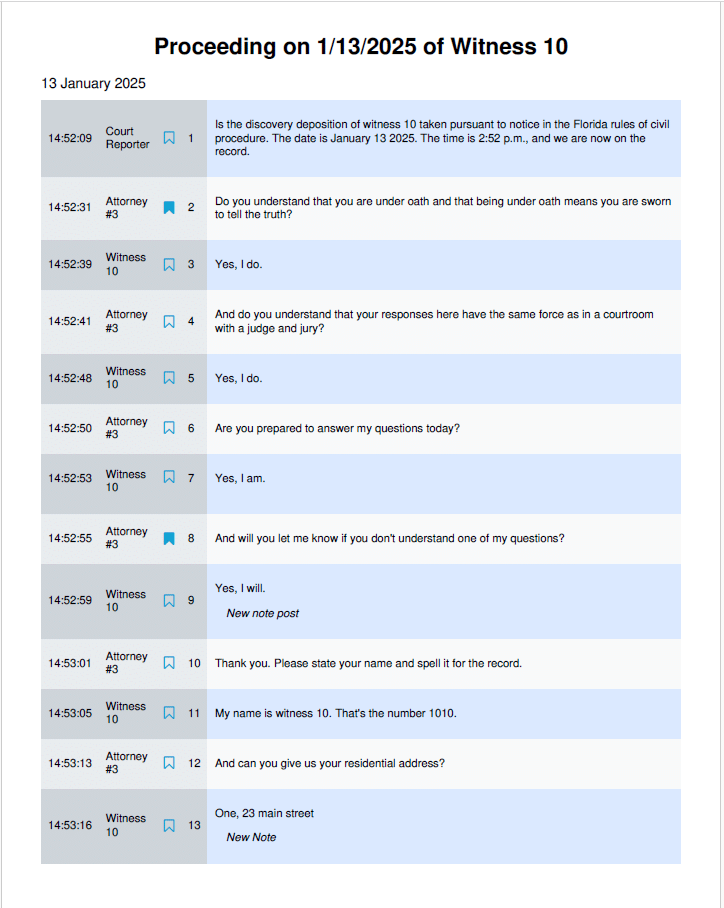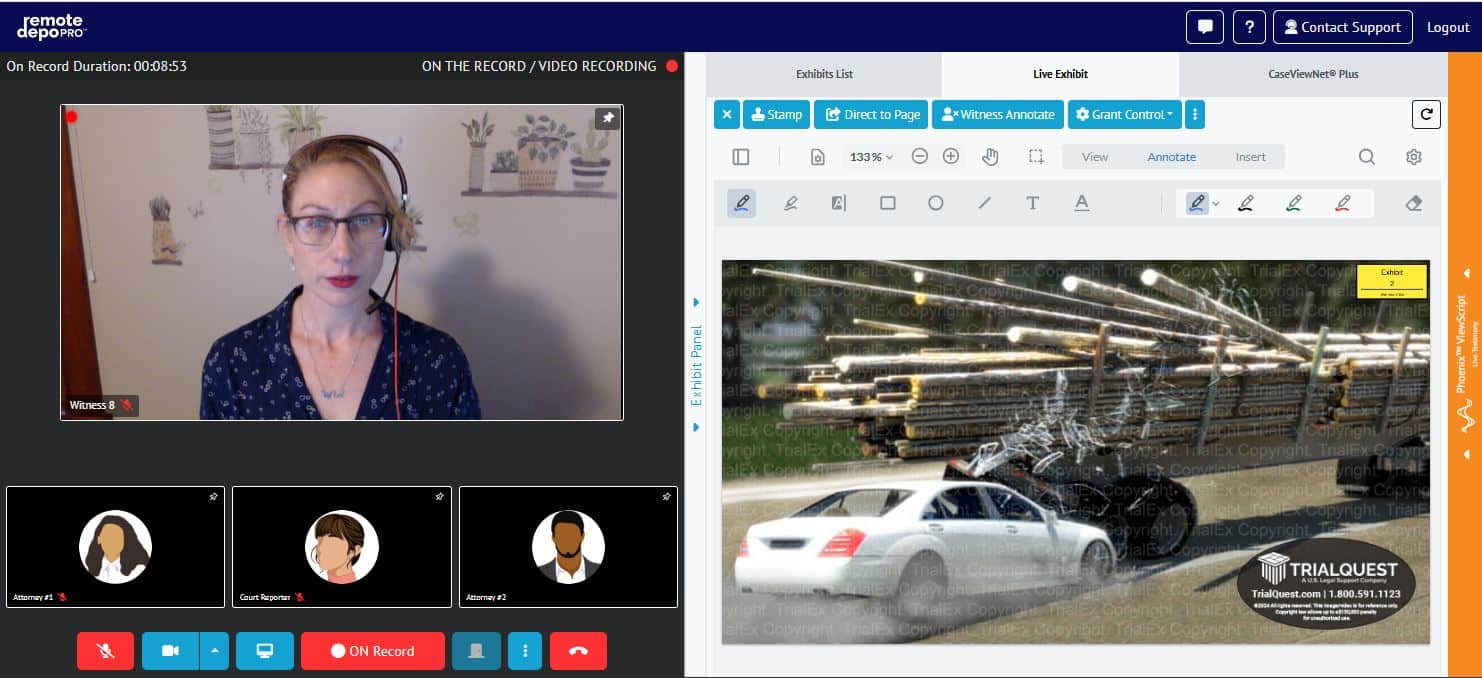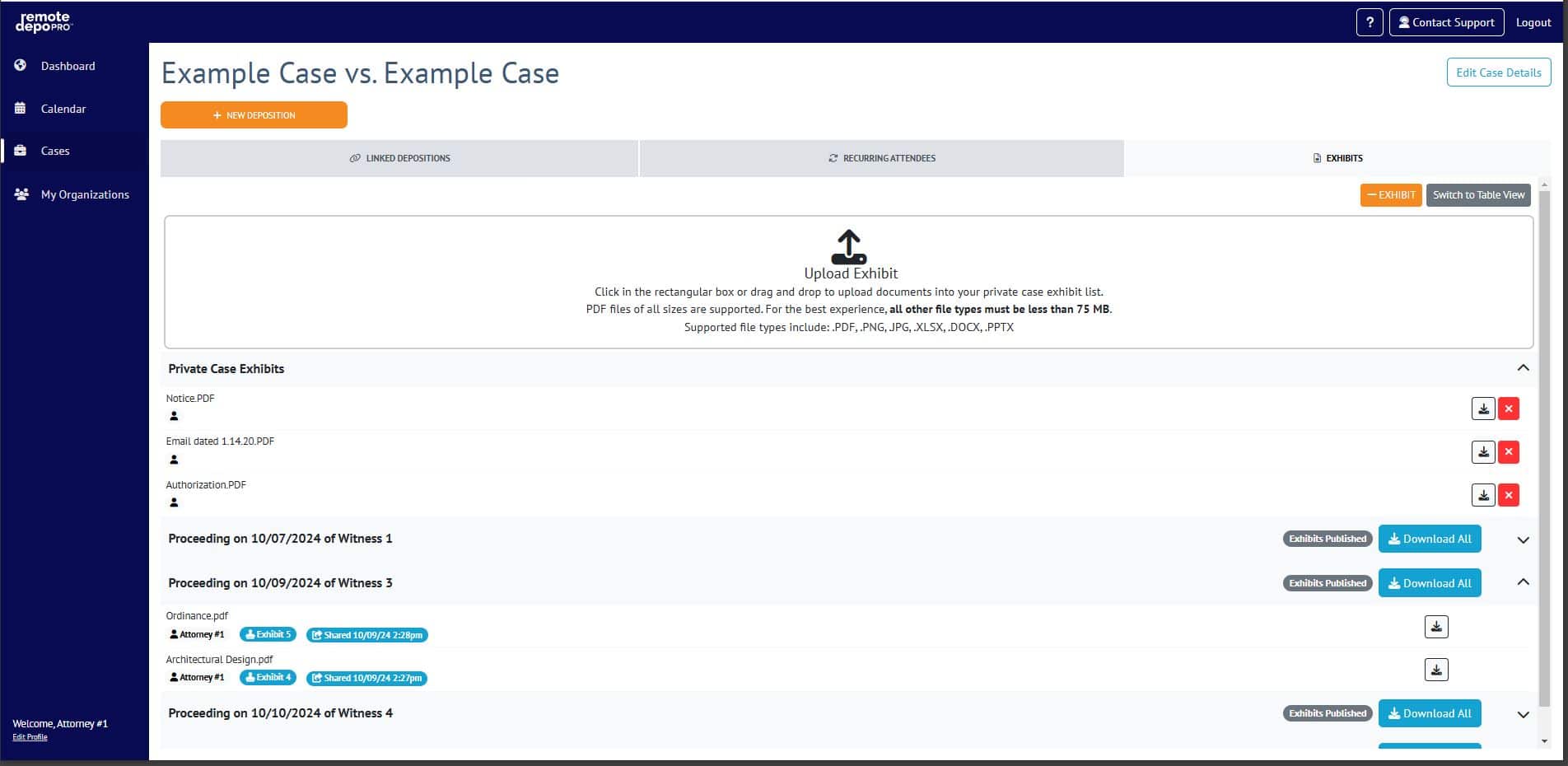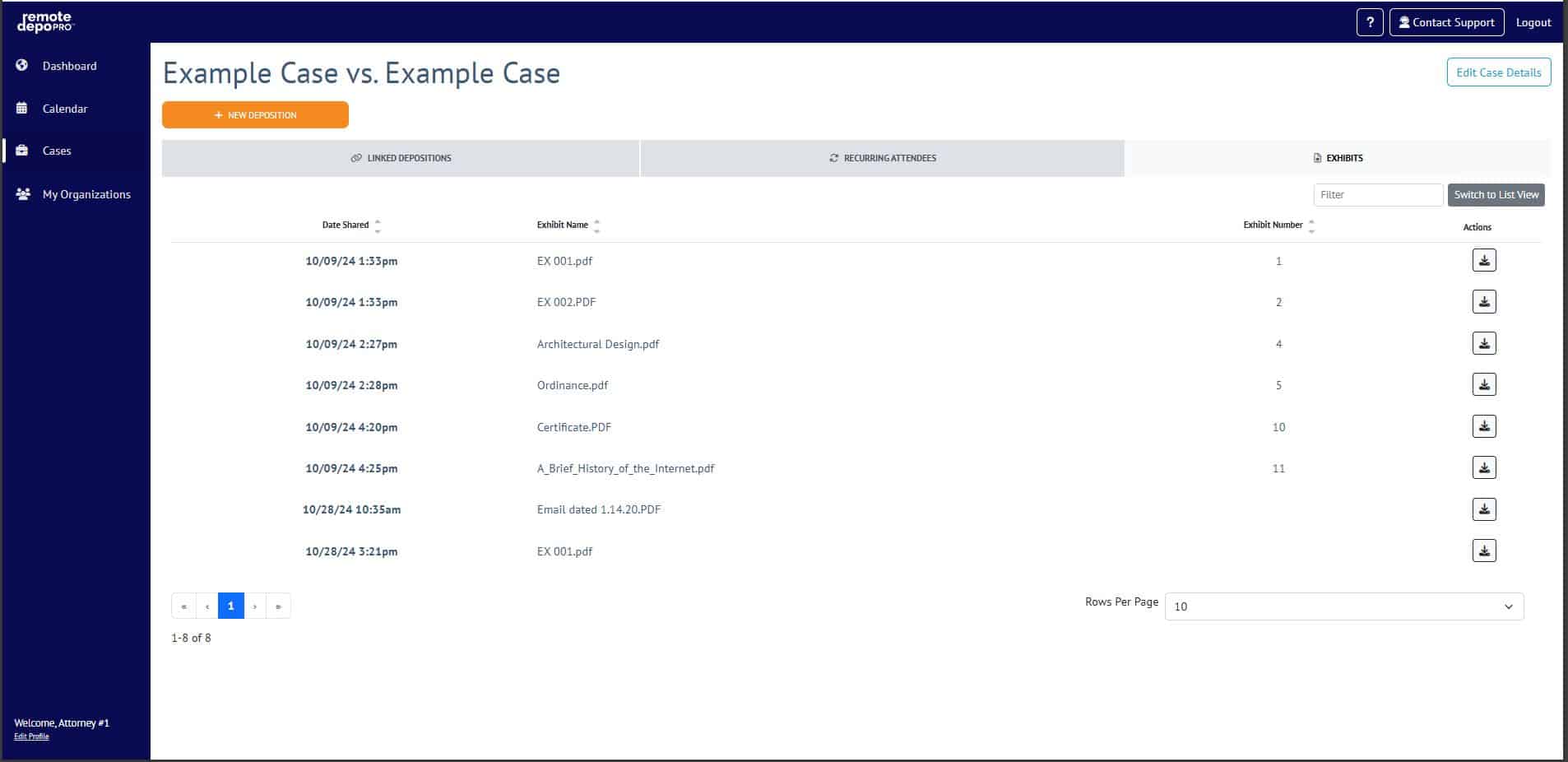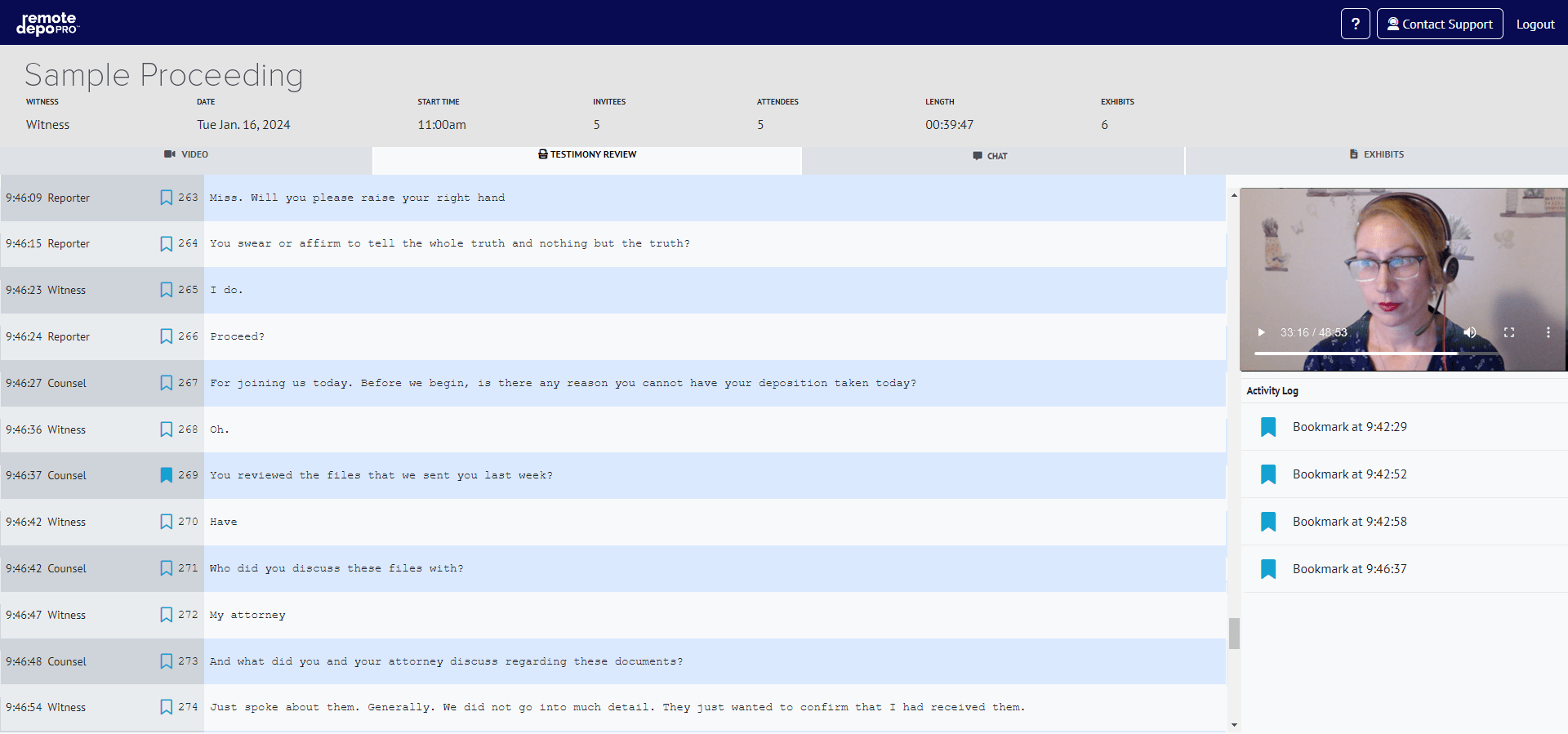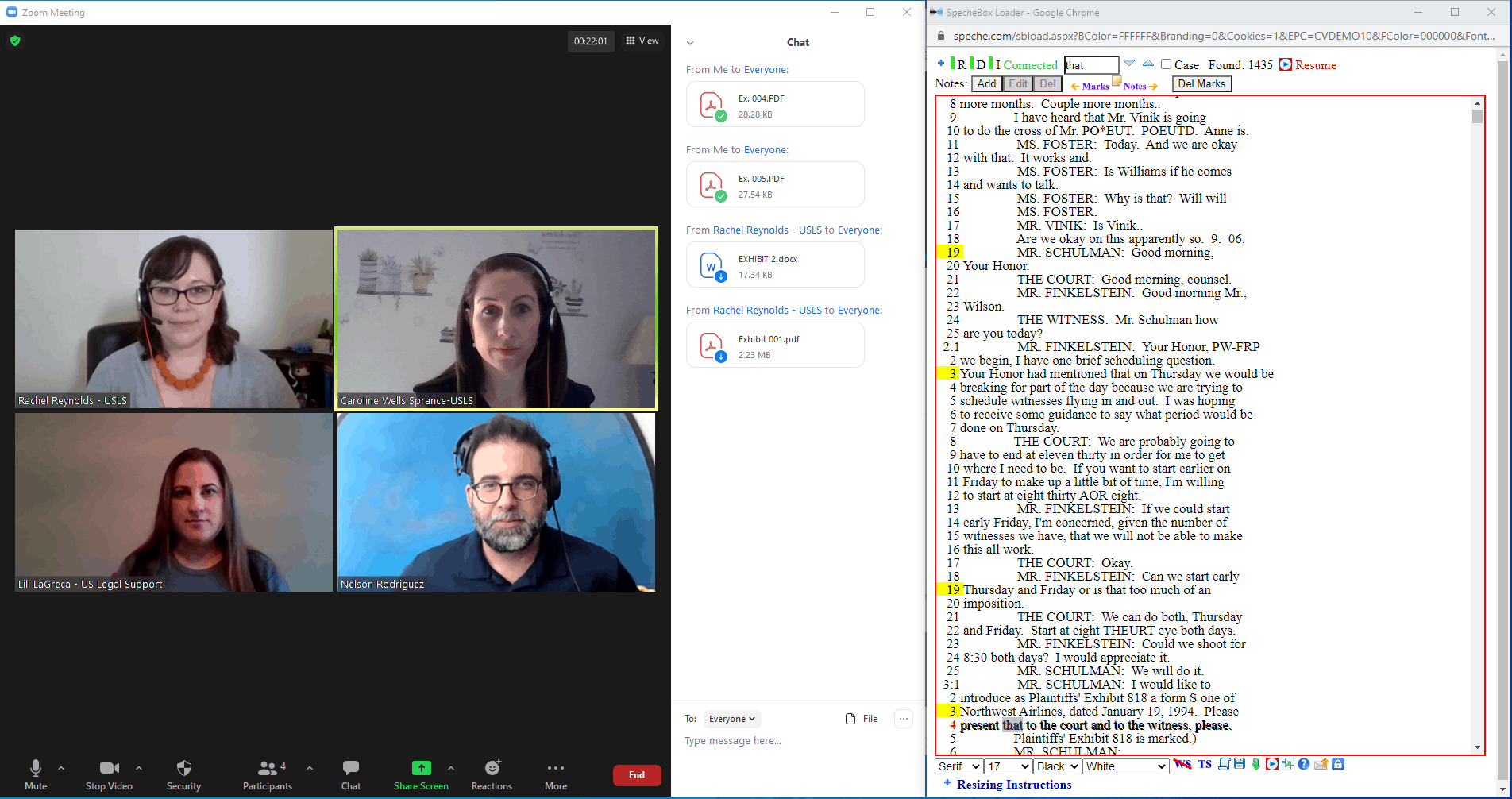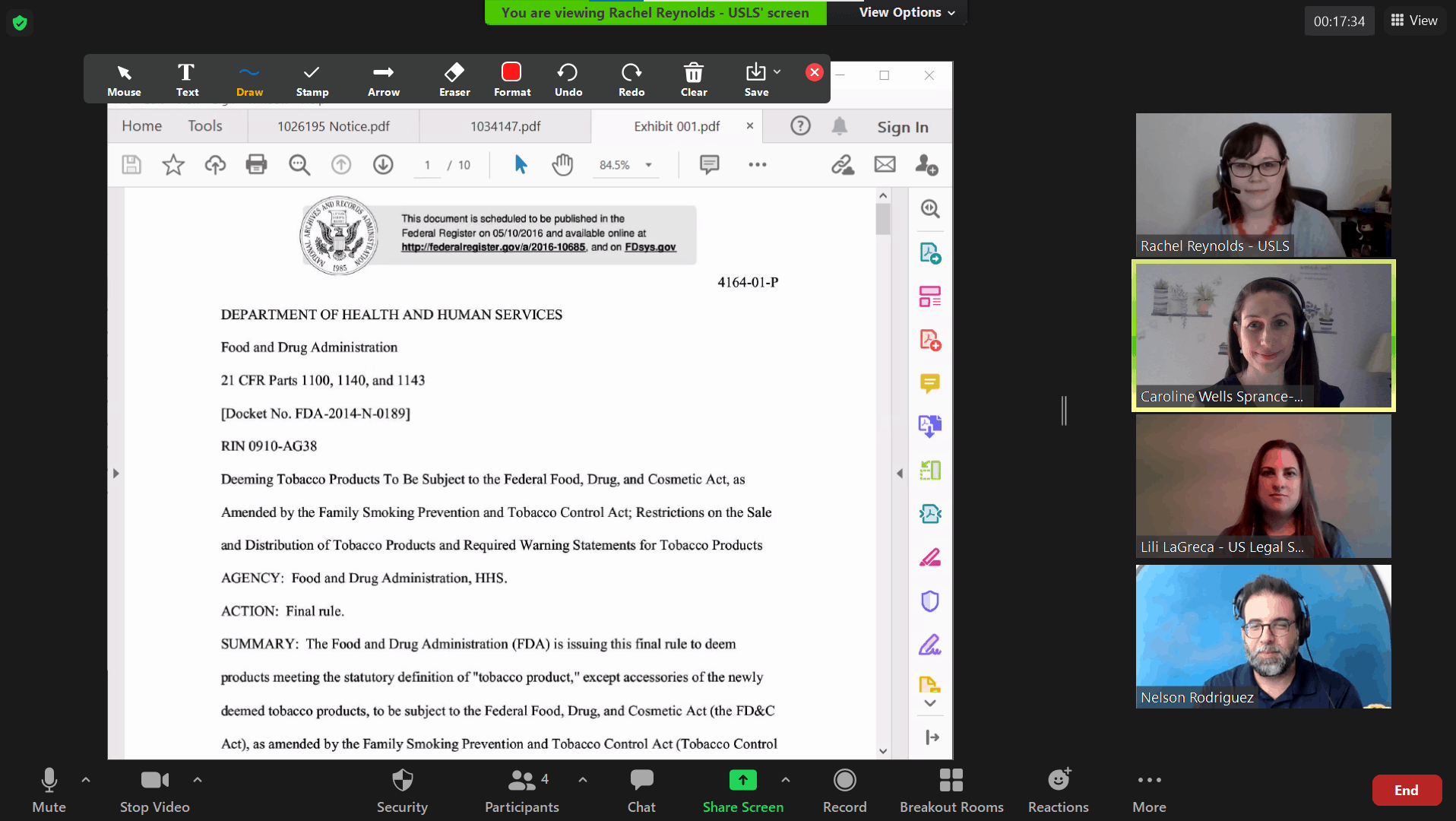Seamless & Secure Remote Depositions.
Conducting depositions remotely shouldn’t mean compromising on connection or collaboration. That’s why we offer multiple remote proceeding solutions designed to bring the conference room experience to you—no matter where you are. Our seamless and secure platforms provide advanced tools for real-time interaction, allowing you to engage, question, and present exhibits as if you were in the same conference room.
Explore our remote deposition solutions:


Remote Depositions and Exhibit Management Together in
One Powerful Platform
RemoteDepo Pro provides comprehensive exhibit sharing, annotation, and storage functionality integrated with high-definition video conferencing so everyone can participate in a remote or hybrid proceeding and interact as if they were in the same conference room.
Elevate your case strategy with unparalleled collaboration and control, all in one powerful platform:
- High-definition video conferencing with integrated exhibit management
- Integrated Exhibit Repository for easy access and collaboration on private, previous, and master exhibits
- Advanced exhibit annotation tools: select, draw, highlight, shapes, direct to page, control witness annotation, and more
- Immediate access to post-proceeding assets including annotated exhibits, video recordings, chat log, and more
- Enjoy high-quality video streaming, advanced noise cancellation technology, and prioritized audio (even in low-bandwidth situations) for a crystal clear and seamless experience
- ViewScript: Live speech-to-text feed of participant audio with instant playback
- Testimony Review: The recording (audio and video) is synced with the ViewScript feed for review within the platform post proceeding
- Private, self-service sidebar rooms with no technician required
- Consolidated view of upcoming and past proceedings
- Best practice security standards including SOC 2 Type 2 and HIPAA complaint
Easily Follow Testimony with a Live Speech-to-Text Feed
RemoteDepo Pro includes ViewScript, a live speech-to-text feed of participant audio powered by Automated Speech Recognition (ASR) technology. ViewScript captures high-fidelity audio from each participant on individual channels, quickly translating it from speech into summary text for immediate review. The audio is synced with the speech-to-text feed, enabling parties to:
- Play back any portion of testimony
- View speaker identifications and timestamps
- Search for keywords or phrases
- Bookmark segments of testimony for future reference and review
Expedite Review with a Downloadable PDF copy of the ViewScript Feed
Immediately following a proceeding, instantly download a PDF copy of the ViewScript speech-to-text feed.* Any bookmarks and notes created during the live proceeding, or created during post-proceeding review, will be maintained within the download for review.
Reimagined Exhibit Sharing and Annotation
Modeled after in-person proceedings, RemoteDepo Pro simplifies and streamlines exhibit sharing, annotation, and stamping with elevated functionality and controls.
- Easily share documents with a single click
- Exhibits remain private until shared
- Direct all attendees to the same page of a shared document with one click
- Upload and annotate exhibits before or during the proceeding
- Stamp exhibits before or during the proceeding
- Annotations on all shared exhibits are preserved, saved, and available post proceeding
Integrated Exhibit Repository
Managing exhibits and collaborating firmwide has never been easier. With our integrated Exhibit Repository, everything you need is one place.
- Collaborate within your firm on exhibit preparation: load, annotate, and/or stamp exhibits prior to proceedings
- Private folders for unshared exhibits
- One folder per deposition with all introduced exhibits
- Clear authentication of case documents including who shared the document, plus date and timestamps
- View and download exhibits
- One-click access to the Master Exhibit List
Master Exhibit List
The master exhibit list provides a centralized repository of all introduced exhibits throughout a case.
- Centralized collection of all introduced exhibits for the duration of a case
- Sort by exhibit number for a chronological view of the case
- Search by keyword, phrase, or exhibit number
- Immediately and automatically updated after each proceeding
- Clear authentication of case documents including who shared the document, plus date and timestamps
- View and download exhibits
Immediate Access to Case Assets Post Proceeding
After a proceeding concludes, the video recording, speech-to-text feed, exhibits (with saved annotations), and chat log are immediately accessible for review within the platform.
- Watch the proceeding recording and follow along with the speech-to-text feed with Testimony Review
- Bookmark segments of testimony
- View speaker identifications and timestamps
- Search by keyword or phrase
- Download introduced exhibits
- Download the chat log
- Download a PDF copy of the ViewScript feed*
View Testimony within an Integrated Realtime Feed
RemoteDepo Pro gives you the option to order and view a built-in Realtime feed, allowing the stenographic Court Reporter to present the draft transcript within the platform. View and search the Realtime transcript during the proceeding and flag portions of testimony for follow up.
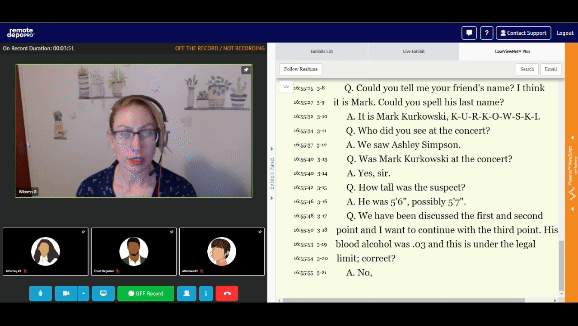
How to Use RemoteDepo Pro: Training Videos

Seamless and Secure Remote Depositions
In addition to RemoteDepo Pro, we also offer our remote deposition solution that works with Zoom, RemoteDepo. With an internet connection and webcam-equipped device, you can communicate in real time, observe witness body language, and seamlessly facilitate questioning.
- Secure and dedicated web-based conference room
- Live exhibit sharing with drag and drop functionality
- Basic exhibit annotation features including select, draw, and highlight area
- Screen sharing and private breakout rooms
- Technical support for the duration of your deposition
- Legal videographers available
- Realtime feed of the Stenographer’s transcript available
RemoteDepo with Realtime Transcript Feed
Screen Sharing within RemoteDepo
Share your screen in real time with all remote deposition participants and leverage on-screen annotation tools including highlights, outlines and arrows.
Platform Comparison
Both RemoteDepo Pro and RemoteDepo offer functionality to mimic in-person proceedings within a virtual format. Take a look at core functionality below to determine which platform is right for your case. Have questions? We’ve got answers! Contact our team and we can help by providing an overview of the platforms, scheduling a proceeding, and more.
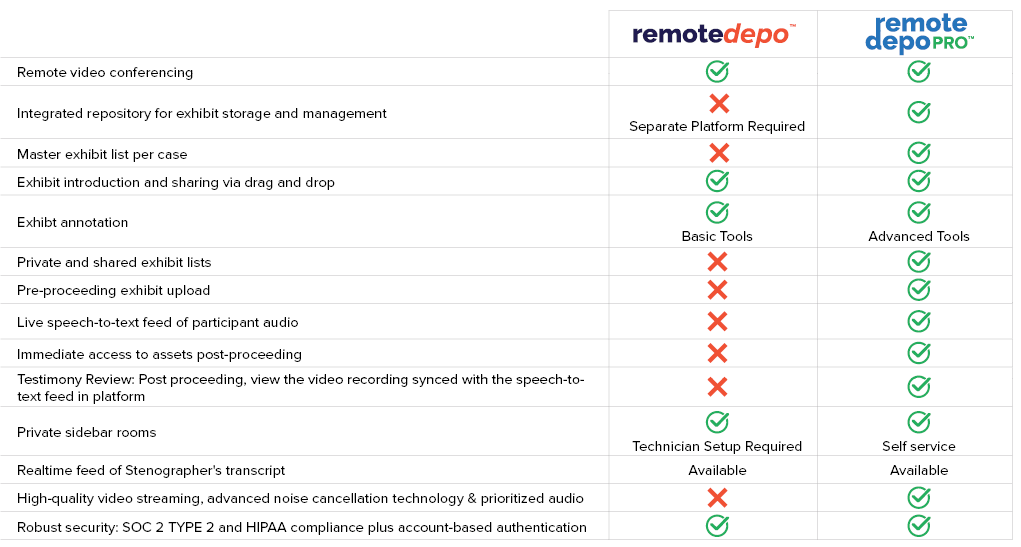
Remote Deposition Resources
The adoption of remote deposition formats has resulted in benefits for litigators and other parties involved in litigation. With tools and functionality that mirror in-person proceedings, remote depositions allow everyone to participate in the deposition remotely and hear and see each other as if they were in the same room. Remote depositions became the tool of choice for litigators during the coronavirus pandemic and have become an integral part of the deposition landscape moving forward, thanks in part to the flexibility and cost savings afforded by the remote format. Here are some of the growing benefits that remote depositions offer both attorneys and clients:
- Maximize efficiency for all parties by facilitating or taking depositions from your home or office
- Easy, flexible, virtual deposition scheduling with nationwide coverage
- Reduced travel time and expense for attorneys and clients
- Robust security including encrypted communications
Remote Deposition Checklist
One Day Prior to the Remote Video Deposition
- Test equipment and connection at least 24 hours before the virtual deposition
- Make sure you have a webcam-equipped computer/device and a strong Internet connection
- We also recommend testing your audio to identify which option provides optimal audio quality
Day of the Remote Video Deposition
- Find a distraction-free space and connect at your remote location at least 15 minutes before the live virtual deposition begins
- Make sure exhibits are accessible electronically on your device
Other Considerations
- Communicate platform requirements with U.S. Legal Support when scheduling your deposition. For example, will you need a Legal Videographer or Interpreter?
Resource Downloads
To learn more about our remote solutions for depositions and all other remote proceedings, click the links below.
Need help during a remote proceeding?
For technical assistance during a RemoteDepo or RemoteDepo Pro event, please email remotedeposupport@uslegalsupport.com or call 888.401.9541.
*Additional fees may apply