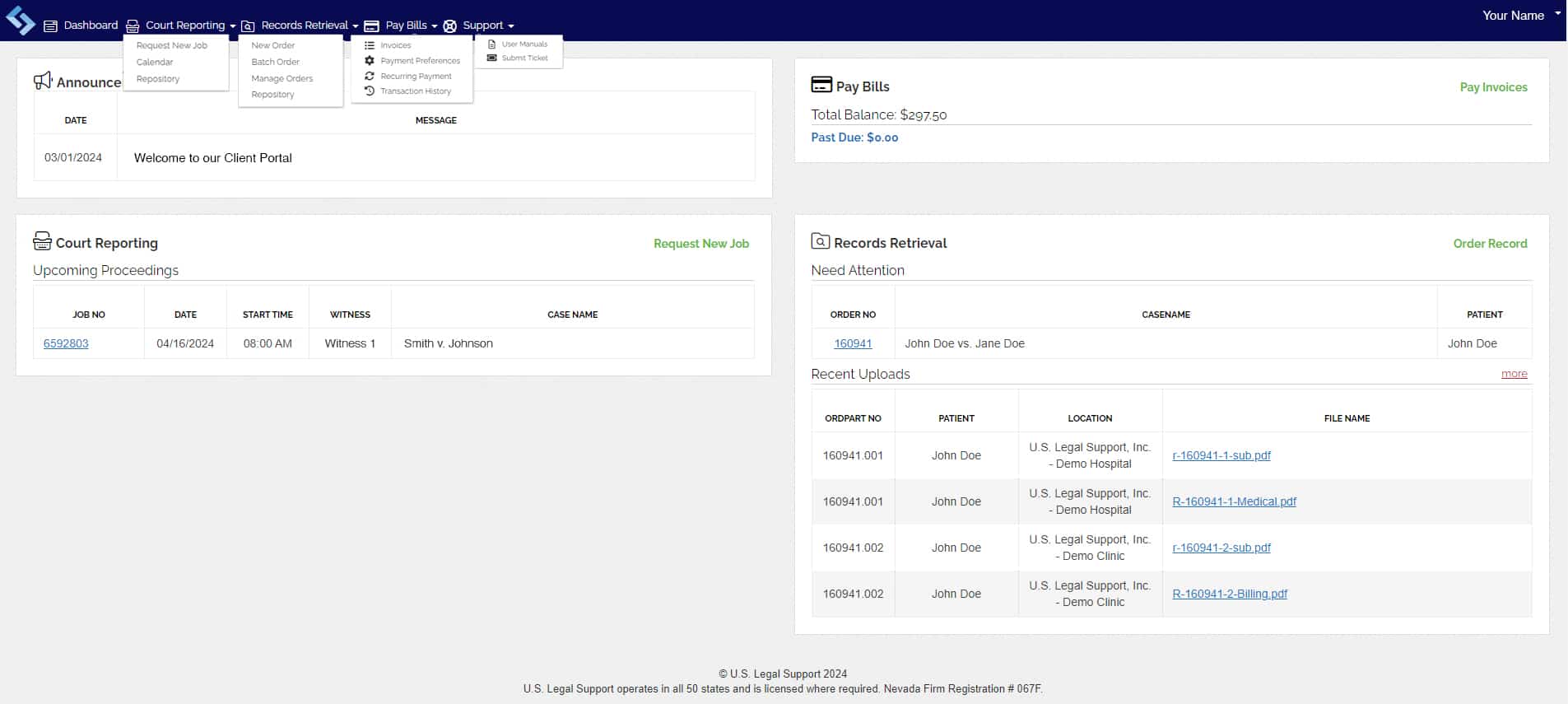Client Portal
Secure and centralized access to important case information
Our SOC 2 Type 2 and HIPAA compliant Client Portal provides 24/7 access to critical case details and documents to help keep your litigation moving forward. The portal is available complimentary for U.S. Legal Support clients.

Use our secure Client Portal to conveniently:
- Expedite deposition scheduling
- See your calendar at-a-glance
- View and download transcripts and exhibits (including audio/video files)
- Place new record retrieval orders
- See status updates on existing orders
- View and download retrieved records (including X-rays)
- Review and pay invoices
Hover over any circular dot on the image above to learn more about the feature.
Court Reporting at Your Fingertips
- Quickly schedule new proceedings
- View your calendar in month view or list view
- Search calendar by keyword and view the status of jobs
- Access and download transcripts and exhibits post proceeding
- Advanced search within the Court Reporting Repository to find documents by keyword or phrase
Expedite Record Retrieval & Review
- Easily place new orders (including batch orders)
- Manage existing requests including status updates
- Search by keyword
- View and download obtained records (including x-ray files)
File Repository
- Produced transcripts, introduced exhibits, video files, and retrieved records are stored within the Client Portal for quick access
- Easily collaborate with colleagues
Administrative Support
- View and pay invoices
- Set payment preferences
- Setup recurring payments