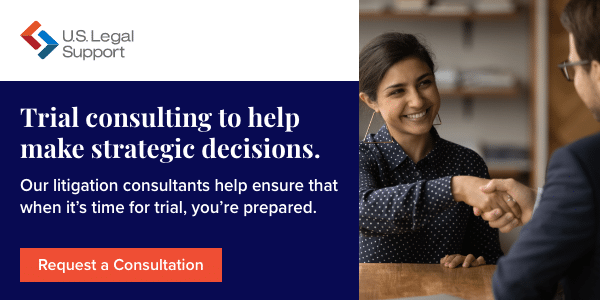Navigating the Modern Hybrid Courtroom

The dramatic impact of an attorney pacing before a jury and projecting their voice to the back of the courtroom may become a thing of the past if television and films catch up to reality. With the rise of virtual participation and hybrid courtrooms, trial lawyers today may sometimes need to rely more strongly on skills shared by TikTokkers than stage actors to make their case.
Hybrid legal proceedings, and the technology and services that support them, have become a more widely accepted practice for jury trials. The same holds true for first appearances, calendaring, status conferences, hearings, motions, and non-jury trials.
With a shift to the hybrid courtroom, you need to understand the tools, protocols, and challenges inherent in the blending of in-person and remote appearances.
Key Technologies Powering the Hybrid Courtroom
A hybrid courtroom employs a mix of technology on-site and in the cloud that collectively serves multiple purposes. The ideal mix of hardware and software can:
- Facilitate and balance both remote and in-person participation
- Provide a clear and accurate audiovisual recording of events
- Improve access for non-English speakers, including interpretation services
- Offer captioning and/or assistive listening for deaf and hard-of-hearing participants
- Provide tools to improve access for those with vision challenges
Remote Access Platform
While Zoom is now a household word, hybrid courtrooms are better served by platforms designed specifically for legal proceedings, like RemoteDepo Pro™. In addition to generic video conferencing tools and features, legal remote access platforms need to recreate convenient and secure:
- Court proceedings with the jury present and the jury removed
- Sidebars between judges and attorneys
- Witness waiting rooms
- Evidence sharing
Finally, a remote platform optimized for hybrid courtroom experiences may also try to replicate the hallway environment. Traditionally, physical court hallways are a neutral space utilized for semi-private conversations before, between, and after court appearances. These are often critical to settlement and strategy shift discussions, occurring between:
- Attorneys and clients
- Legal teams and witnesses
- Opposing legal teams
Electronic Evidence Presentation Systems
While they vary in features and capabilities, electronic evidence presentation systems are designed to facilitate the presentation of digital evidence in court. They provide clear visibility of documents, images, videos, and other digital evidence.
Additionally, they can allow attorneys to share physical evidence through built-in cameras and to zoom in and annotate or highlight information in the moment.
On-Site Hardware and Features
Within the physical courtroom, it’s important to understand the features and best practices for the specific technology installed in a space you’re scheduled to use. These often include1:
- Cameras with adjustable settings, remote controls, and auto-tracking
- Large, wall-mounted, flat-panel displays
- Mobile tabletop monitors and/or laptops
- Microphones, including cardioid directional, boundary, lavalier, and wireless
- A central control hub (and its user) to monitor, control, and support all technology
Benefits of Hybrid Courtrooms for Legal Teams and Clients
Hybrid courtrooms come with benefits for lawyers and clients, as well as for court officials, witnesses, and the budgets of all involved. First, they reduce:
- Costs and travel time for everyone involved, particularly nonlocal witnesses
- Access barriers for those with physical and economic challenges
- Slow and costly prison transfers to engage with those behind bars
- The need for as much physical courtroom space as possible
- Public health risks
All of these advantages help hybrid courtrooms provide2:
- Easier scheduling and logistics, potentially reducing court dockets
- Enhanced opportunity to engage critical expert witnesses
- Wider pool of available interpreters, court reporters, and other professionals
- Opportunity for data collection and analysis that improves court efficiency
Challenges of Hybrid Courtroom Proceedings
While hybrid trials can reduce time, costs, and inconveniences in many instances, there remain some rocky pathways along the transition:
- Inconsistent experiences – Particularly during a transition from traditional to hybrid-use courtrooms, equal access and quality of experience across in-person and remote attendees may not be achievable. Lawyers may need to balance attendance decisions based on the strategic impact, cost, and accessibility concerns for different parties.
- Technical glitches and insufficiencies – Reliance on technology means occasional downtime through hardware or software malfunctions, operator errors, and even connectivity issues due to bad weather.
- Participant access – Witnesses and clients don’t always have what they need to clearly and securely participate in a remote proceeding, from a quiet and neutral secured space to the right devices and connectivity.
- Participant ability – The digital fluency needed for effective remote participation may be lacking. Clients and witnesses must be familiar with remote meeting platforms (e.g., raising a hand, muting/unmuting, entering/exiting breakout rooms, sharing and navigating shared content viewing) and be prompted to leverage lighting, tilt, focus, backgrounds, or more features while on camera.
- Legal and procedural concerns – From swearing in a witness to assessing credibility through a small screen instead of face-to-face, critics of virtual and hybrid courtrooms query whether they pose additional barriers to access, fairness, and integrity.
- Security – With ever-increasing cyber threats, staying on top of security is a challenge for proceedings in which private information is often shared.
- Replicating nuanced experiences – The court hallway is a good example of a challenge to remotely recreating the full court experience. You may need to make careful decisions and/or supplement court-arranged platforms with separate technology to simulate the semi-private communication space of a traditional hallway.
- Implementation delays – While hybrid courts are becoming the norm, that doesn’t mean every jurisdiction is on the same timeline. According to the National Center for State Courts, funding is a major roadblock for many.3 Some courts are lagging in their purchase, training, testing, and deployment of the technology and skills needed to master hybrid proceedings.
Best Practices for Navigating a Hybrid Courtroom Environment
You can’t control everything, particularly when you operate in jurisdictions that are behind the times due to budget and staffing constraints. What you can control is your team’s skill level, understanding of the court technology in use, and witness preparation practices.
Staff Training
Don’t assume that any legal professional can jump onto a remote conferencing system and use it with minimal instruction. Have your team fully trained on the platforms and tools they will either use or need to be aware of in relation to case planning, including:
- Remote platform features and tools used by the legal team
- The access and view that your client and witnesses will experience
- Best practices, like lighting, posture, camera angles, and microphone distance
- How multiple platforms or devices can or can’t be used (e.g., outside texting during court)
Witness and Client Preparation
In addition to core preparation that covers such things as the importance of nonverbal cues and brevity vs. expansion when responding to examination, prepare tip sheets specific to virtual participation and schedule review time to cover everything for your witnesses and clients.
Provide how-to directions and a test run to cover:
- A secure and appropriate environment from which to log on
- Lighting and camera placement with optimal angles, focus, height, and distance
- Professional and conservative personal appearance on screen
- Control of background view, sounds, and interruptions
- Connectivity, including device, peripheral, and internet access needs
For the actual virtual meeting platform, cover how and when to:
- Log on and join a session
- Speak up if you can’t hear, see, or find the right tools
- Check and adjust your name display
- Use captioning and translation services
- Mute or unmute yourself and show or hide your video
Leverage Remote Partners
If your firm is responsible for employing or scheduling court reporters, transcriptionists, translators, or other professionals, keep in mind that you aren’t constrained by geography with a hybrid courtroom.
If you’ve been hiring with in-person attendance planned, enlarging the pool to include remote professionals can reduce costs and make scheduling easier.
Research the Technology
When scheduling proceedings, do your research on the specific technology that will be employed so you can make optimal use of:
- Remote conferencing and digital evidence sharing system features and tools
- Installed microphones, auto-tracking cameras, and other functionality
- Cameras or other devices for which you’re given direct or remote control
Understand the Physical Parameters
Hybrid courtrooms aren’t simply a matter of adding a digital layer onto old systems, but are becoming incorporated into the spatial design of courthouse planning and government buildings.1
Find out if and how the court jurisdictions in which you practice will shift to smaller, fixed, or adjustable spaces, as well as the impact on public access, how to schedule each proceeding for the desired mix of in-person and remote attendees, and whether the courtroom experience is technologically consistent throughout each physical space.
Stay Ahead in a Changing Legal Landscape
Hybrid courtrooms can lower costs, increase attendance, reduce barriers, and boost efficiency. However, adoption is inconsistent, especially across local and state levels, and the switch to hybrid proceedings poses additional challenges in witness preparation and designing an impactful case presentation.
You can maximize your success in the hybrid courtroom environment by engaging the right litigation support services partner and solutions, such as U.S. Legal Support’s RemoteDepo Pro™ for remote depositions.
Beyond our remote and hybrid platform, the seasoned professionals of TrialQuest—part of the trial services division of U.S. Legal Support—have supported 53,000+ high-risk trials, arbitrations, and mediations across all practice areas and meeting modalities. We offer strategic trial consulting, multi-media trial graphics, and trial presentation services that provide a winning edge to trial teams.
Reach out today to discuss your courtroom technology and other trial and legal support needs.
Sources:
- Fentress, Inc. Flexible and Hybrid Courtrooms: Innovations for 2025. https://blog.fentress.com/blog/flexible-and-hybrid-courtrooms-innovations-for-2025
- Judicial Council of California. Report of the Advancing the Hybrid Courtroom Workstream: Findings and Recommendations. https://courts.ca.gov/system/files/file/advancing-hybrid-courtroom-workstream.pdf
National Center for State Courts. Hybrid Hearings Improvement Initiative. https://nationalcenterforstatecourts.app.box.com/s/t6hdr8oim1b494m4r1u6d4dp7x2xnlx5

Editoral Policy
Content published on the U.S. Legal Support blog is reviewed by professionals in the legal and litigation support services field to help ensure accurate information. The information provided in this blog is for informational purposes only and should not be construed as legal advice for attorneys or clients.